 Imagine that you have a HUGE media library and all of it is kept on your trusty PC or Mac. Now imagine that one day, your computer’s hard drive crashes, and that your music library is now gone. All of the music imported off of CD’s which you might have lost by now, all of the music downloaded off of free-music web sites, and most importantly, all that money spent on the iTunes Store has just vanished!
Imagine that you have a HUGE media library and all of it is kept on your trusty PC or Mac. Now imagine that one day, your computer’s hard drive crashes, and that your music library is now gone. All of the music imported off of CD’s which you might have lost by now, all of the music downloaded off of free-music web sites, and most importantly, all that money spent on the iTunes Store has just vanished!
You then remember that all your music is still on your iPod, safe and intact. You plug it in, you mount it to the OS, and then you realize that iTunes only allows the downloading of music from iTunes to iPod, not iPod to iTunes. (This is to prevent the stealing of music, says Apple). Do you really want to spend hours re-importing music, and repurchasing music from the iTMS? We didn’t think so.
Tutorial: Here’s a detailed tutorial on how to copy music off your iPod and back onto your computer.

Frank Wilson is a retired teacher with over 30 years of combined experience in the education, small business technology, and real estate business. He now blogs as a hobby and spends most days tinkering with old computers. Wilson is passionate about tech, enjoys fishing, and loves drinking beer.








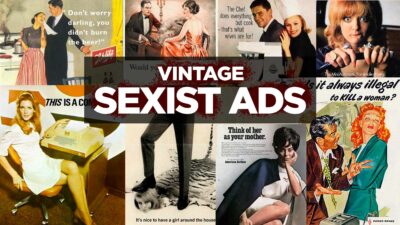












I'm sure this is a little late in the game for most of you who posted here in March, but if you have all of your tracks listed in iTunes but they say the original file could not be found, then (before copying files into iTunes) you need to check "Copy files to iTunes Music folder when adding to library" on the Advanced Tab of Preferences. This will ensure a copy is placed in your Music/iTunes Music file. Otherwise you're just creating a shortcut to the file on your iPod and once you remove your iPod from the computer, iTunes can no longer find it. Hope this helps, I just when through the same thing, and this worked for me. Luckily I figured this out before I synced my iPod.
I'm sure this is a little late in the game for most of you who posted here in March, but if you have all of your tracks listed in iTunes but they say the original file could not be found, then (before copying files into iTunes) you need to check "Copy files to iTunes Music folder when adding to library" on the Advanced Tab of Preferences. This will ensure a copy is placed in your Music/iTunes Music file. Otherwise you're just creating a shortcut to the file on your iPod and once you remove your iPod from the computer, iTunes can no longer find it. Hope this helps, I just when through the same thing, and this worked for me. Luckily I figured this out before I synced my iPod.
I'm sure this is a little late in the game for most of you who posted here in March, but if you have all of your tracks listed in iTunes but they say the original file could not be found, then (before copying files into iTunes) you need to check "Copy files to iTunes Music folder when adding to library" on the Advanced Tab of Preferences. This will ensure a copy is placed in your Music/iTunes Music file. Otherwise you're just creating a shortcut to the file on your iPod and once you remove your iPod from the computer, iTunes can no longer find it. Hope this helps, I just when through the same thing, and this worked for me. Luckily I figured this out before I synced my iPod.
This song is so cool
This song is so cool
This song is so cool
I have an older 80gb iPod and want to transfer all songs to my PC and then download the purchased itunes to itunes. My PC was rehauled as a result of a "VISTA CRASH" i no longer use VISTA.
Any suggestions to do this right without losing any music????
Thanks
Christina NYC
I have an older 80gb iPod and want to transfer all songs to my PC and then download the purchased itunes to itunes. My PC was rehauled as a result of a "VISTA CRASH" i no longer use VISTA.
Any suggestions to do this right without losing any music????
Thanks
Christina NYC
I have an older 80gb iPod and want to transfer all songs to my PC and then download the purchased itunes to itunes. My PC was rehauled as a result of a "VISTA CRASH" i no longer use VISTA. Any suggestions to do this right without losing any music????ThanksChristina NYC