Even though you are probably not aware of it, virtually everything you own, which uses electricity, has a diagnostic mode. Everything from your cellphone to your dishwasher can tell you what is wrong with it, or at least give you a clue of what’s happening, if you know the secret combination of buttons to push. The iPod is no different.
If you suspect there is something wrong with your iPod, you can switch it to diagnostic mode to determine what the problem may be. The iPod’s built-in diagnostic mode is a quick and easy way to determine if you have a “bad” iPod.
Related Articles:
- How To Access The Super Secret iPhone Diagnostic Mode
- The Built-In Diagnostic Mode iPod Test That You Should Know About
- How To Troubleshoot Your iPod
- How To Turn on iPod Diagnostic Mode

Frank Wilson is a retired teacher with over 30 years of combined experience in the education, small business technology, and real estate business. He now blogs as a hobby and spends most days tinkering with old computers. Wilson is passionate about tech, enjoys fishing, and loves drinking beer.

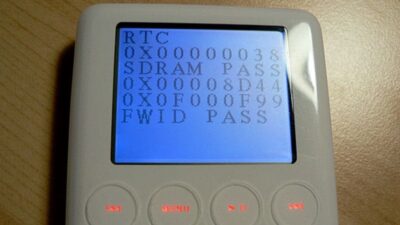








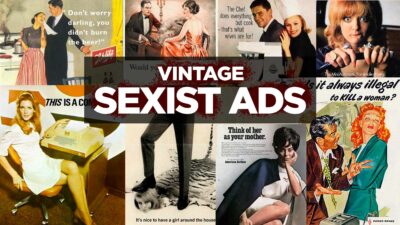



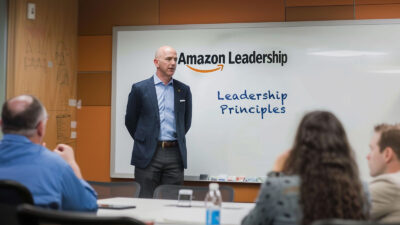








Leave a Reply
You must be logged in to post a comment.