Oops! Is your iPod language setting messed up? Did you accidentally change it to Chinese, Japanese or Icelandic? Want to switch it back to English or another language you understand? Here’s how…
How To Change Your iPod Language Settings
- Press the Menu button like 20 times. You want to be sure you are on the Main Menu screen.
- Scroll all the way down to the last menu option – but don’t select it.
- Scroll up one menu item. This should be the Settings option.
- Press the Center (Select) button.
- You are now in the Settings menu.
- Scroll down to the last menu option. It should say “Reset All Settings” in English – but don’t select it.
- Scroll up to the third menu item from the bottom. This should be the Language option.
- Press the Center button to select Language.
- Select your preferred language from the list.
- Bam! That’s it baby. You just changed the language setting on your iPod. Can you read me now?
For more tutorials and help articles, checkout more of MethodShop’s iPod & iPhone Tutorial Section.

Frank Wilson is a retired teacher with over 30 years of combined experience in the education, small business technology, and real estate business. He now blogs as a hobby and spends most days tinkering with old computers. Wilson is passionate about tech, enjoys fishing, and loves drinking beer.

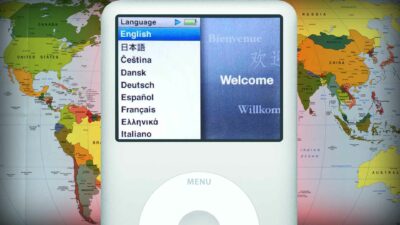


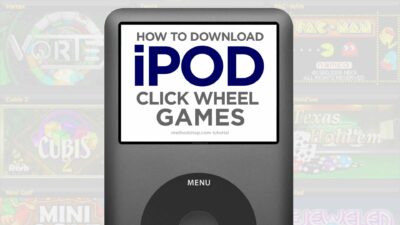





















great tutorial. funny too. thanks bro!
thanks! totally saved my ass. my kid put my ipod into korean i think. you helped me fix.
thank you very much my girlfriend is happy now. Thank you till next when time when she messes up her iPod again bye-bye