When you think of books that changed the course of history, what comes to mind? The Bible and the Quran, of course. The Art of War? Machiavelli’s The Prince? Maybe The Jungle?
The First eBook In History
Chances are a book titled Host, a thriller by Peter James, wasn’t on your list. But what made Host so special wasn’t necessarily the words on the page: it was the fact that the words weren’t the page at all. Host was published in 1993… on two 1.44 MB floppy disks. It was the first e-book in history.
The Growth Of eBook Sales
We’ve been flirting with digital books for decades, but the format wouldn’t really take root until 2011, with the release of the first Kindle from Amazon. Since then, ebook sales have exploded. The growth and popularity of tablets and smartphones have made eBooks more accessible than ever before. These days, almost everyone has the ability to carry around a small personal library on their smartphone.
Most tablets and smartphones come pre-loaded with an eBook reader app of some kind. But just because it’s already downloaded doesn’t mean you’re stuck with it. There are dozens, if not hundreds, of eBook apps on the market these days, so it’s easy to find an app that has exactly what you’re looking for when you settle in to do some reading.
Less than 4 years after the release of the first e-reader, there are so many free reading apps on the market it can be hard to know where to begin when choosing a favorite.
Features To Look For In eReader Apps
While the job we ask a reading app to do seems pretty simple (put words in front of eyes), there’s quite a bit of variation on the market. Keep in mind, more features doesn’t necessarily make an app better: in fact, low-quality programs may try to generate a long list of mostly useless features to look a little more impressive. Here are a few important qualities to look out for when browsing for a new book app.
- Adjustable font size: Basic, but still important. It’s always nice to have an app that lets you tailor the layout to the needs of your eyeballs: adjustable font, size, and line spacing are all nice qualities to have.
- Bookmarking and highlighting: Especially useful for students using electronic textbooks, but highlighting tools are a fun addition for those of us who cringe at the idea of writing in a paper and ink book.
- Adjustable layout. Look for an app with a flexible layout, or “skin,” that you can easily tailor to suit your surroundings, your eyes, and your screen. Adjustable background and font colors can be a lifesaver if you’re prone to eye strain and planning to spend long hours reading from a screen.
- Import options. Another option that’s useful for students or professionals on the go: the ability to import other files, in formats like pdf or EPUB. Support for other files types, combined with highlighting and annotating, makes e-reading apps great for commenting on class assignments or work documents being passed between team members.
- Simplicity and streamlining. There’s one complaint that has dogged e-books since the days of Host: they just don’t feel like books. Many apps have put significant effort into making their e-readers feel “bookish” with a layout that mimics the page in a printed book. Of course, in the world of interfaces, there’s a fine line between “attractively streamlined” and “really annoying to use.” It might take a bit of experimentation to find an app with that nice book-page feel and an interface that’s still easy to get around in.
- Having a “Bookish” Feel: There is no one reader app that’s right for everyone, but if what you want is a streamlined design, easy to use and easy to customize, the NOOK is quite a contender. The Nook app has a clean, simple default design that feels very ‘bookish,’ with some added features that take advantage of the electronic format, like being able to jump to any page (something you can’t do in a paper and ink book!) It takes advantage of digital delivery for some extra shortcuts without overloading your screen with distracting doodads, which means that reading on the Nook app still feels very much like reading a book: exactly what an e-book reader should be. The NOOK app just might be the best ebook reader app currently on the market.
Don’t Feel Stuck with the Default
In the age of the app store, almost anything with a screen can be an e-reader: in fact, reading apps are so popular these days that, according to C-Net, they’re beginning to cut into the sales of dedicated e-readers. Just because your iPhone or iPad comes with the iBooks app pre-installed doesn’t mean you’re stuck with it. Search app stores for other e-reader options like the NOOK.
Related Articles:
- What Is Kindle X-Ray And How To Use It
- Nook Glowlight vs Samsung Galaxy Tab 4 NOOK
- Everything You Need To Know Before Buying a Refurbished iPad
- So my mom pretty much bought a $800 Bejeweled machine

Private investor. Tech enthusiast. Broadcast TV veteran.

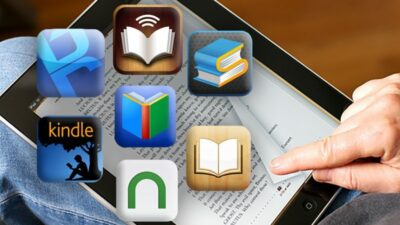
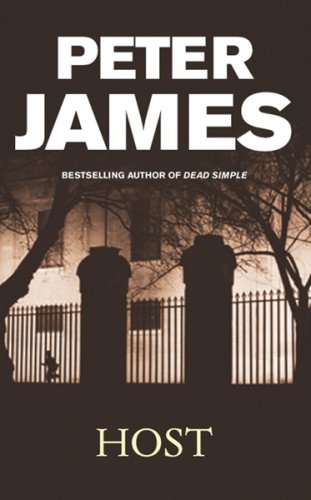




















 5 Ways to Help Your Website Recover from Mobilegeddon
5 Ways to Help Your Website Recover from Mobilegeddon
Leave a Reply