Over the week, Google Plus launched business profiles. They are basically just pages on Google+ that are geared toward your business. Some people love em, others feel that Google is missing the boat on this. We’ll look at the pros and cons, and set up a business page.
Google+ momentum has been growing since July when it launched a beta to the public. With Google plus heading to the 60 million user mark, the branded pages add another reason for you to start using the social network.
Here’s How To Set Up A Google Plus Branded Page
- Go to a branded page (ex: Pepsi or Coca-Cola)
- On the left-hand side, choose “Create a Google+ Page”
- Select the category you fall under – Local business, product, company, arts & entertainment or other
- Depending on the selection, enter information on the screen. If you’re a local business, then you’ll need to provide some local verification.
- Select the visibility of your page – do you want a public or private page?
- Agree to the conditions and hit “Create”.
- Just like with Google plus, you then go in and add photos, fill in the About information and start populating the wall.
How To Switch Between Google+ Profiles
When you go to plus.google.com, on the left side under your name, you will see a drop-down with your pages. When you select the page, Google will display a pop-up “You are now using Google+ as this page. Your posts, comments, and notifications will be from this page.”
When you add content, it will show under your branded page. Of course, if you want to switch back, just choose your name in the drop-down box once again.
The Pros And Cons Of Google+ Branded Pages
This is where people are starting to complain. The biggest issue is a branded page can only be assigned to one person. Unlike Facebook, where you can set up administrators to a page, Google plus cannot do that. This means if you have an employee set up a branded page, then leave your company, you cannot re-assign the page.
You might think “Well I’ll just set up a dummy account to get to the branded page…” Unfortunately, that is against Google + rules and your account could be removed.
Of course, there is also the issue of remembering to post to your branded page. I would guess there will soon be a Twitterfeed option for this, but for now, you physically have to go into the page and type in post information.
Should I Wait On Creating AGoogle Plus Branded Page?
If your business needs presence, then no. Get people to add you to your pages. I just started a contest on mine. Just like with any other social media site, getting more presence is a good thing. Promote, promote, promote.
Google will eventually fix the problems and items people see as hindrances to branded pages. Once that happens, you will be in a prime spot to really rock this area.
Related Articles:
- Google Video RIP
- How Facebook Pitched Advertisers in 2004
- Prostitute Encounter Captured By Google Street View
- 20 Silly 90s Fads That Were Cool Then, But Definitely Aren’t Now
As a podcaster, videographer and blogger, Jeffrey works to convey the geek message. Inspired and passionate about tech and geek life. As a musician, Jeffrey loves to rock the house.















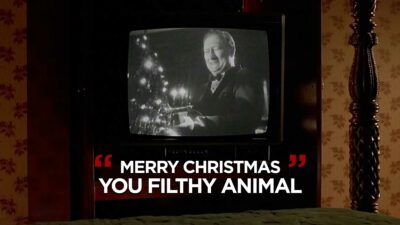

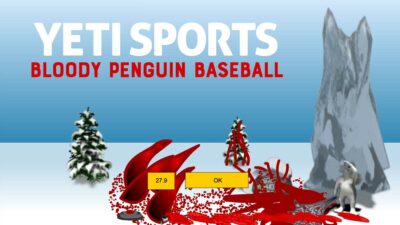





 Which Network Should You Post Your Social Media Status To?
Which Network Should You Post Your Social Media Status To?
Leave a Reply
You must be logged in to post a comment.