Do your photos not sparkle enough? Are you always forgetting to pick up your dry cleaning? Whether you need to unleash your inner Picasso or simply re-organize your life, here are some useful apps to give your iPad a bit more ‘je ne sais quoi’ and, simply, help you get things done.
01) Camera+
Give your “cheese” a makeover with this quintessential app for iPad cameras. The Camera+ app is packed full of everything for the Steve McCurry wannabe. Whether you’re a seasoned photographer or someone who’s barely touched a camera, Camera+ will make you love taking photos and help bring that creativity out in you.
There is a whole range of features to give your photos the WOW factor, including…
- iCloud Sync – Automatically share your Lightbox photos between all of your iOS devices. Thus you can enjoy the convenience of an iPhone for taking pictures and then edit them on your iPad after.
- Brush on & layer effects – You can add and remove effects with the mere brush of a finger and try your hand at a spot of graphic design by adding layers!
- Straighten up and pay attention – wonky photos are set to become a thing of the past thanks to Camera+’s latest update which will crop and straighten your pics.
- Touch Exposure & Focus – Set exposure separately from focus for the ultimate control of your shots… simply touch with a 2nd finger while focusing to adjust exposure until your shot is perfect.
- Stabilizer – No more blurry shots! Use the stabilizer to steady your camera and get the sharpest pics you can.
App Store Link: Camera+, $0.99 (iOS 5.0+)
02) Paper
Always much better than a rock, the Paper app by FiftyThree, Inc. is great for artists, sketchers, and doodlers. A remarkably engaging interface makes the transformation from the iPad into a sketchpad a breeze. This app is so good that it even won the Apple Design Award for 2012.
Paper is where ideas begin. It’s the easiest and most beautiful way to create on iPad. Capture your ideas as sketches, diagrams, illustrations, notes or drawings and share them across the web. Try it free—buy additional tools from the in-App Store.
Features:
 Setting & hassle-free – Having a setting-free app is often a dream come true. All you have to do is pick up a tool and you can instantly begin to sketch, write & draw whatever springs to mind!
Setting & hassle-free – Having a setting-free app is often a dream come true. All you have to do is pick up a tool and you can instantly begin to sketch, write & draw whatever springs to mind!- Expressive ink engine – The customized ink engine synchronizes perfectly with your strokes to get the best out of each tool you use. In using just this one tool you have access to a range of expressions that will enhance your handwriting, coloring, and sketching.
- Retina resolution – The app takes advantage of the new iPad’s improved display so that you can enhance your masterpieces with details such as pencil texture and watercolor edge bleed.
Apple Store Link: Paper, FREE (iPad iOS 5.0+)
03) AppShopper
The process of “app shopping” can be a productivity drain in itself. But here comes AppShopper to the rescue. AppShopper is the perfect shopping tool for apps. Thanks to its wish list setting, you can bookmark the apps that entice you and wait for the inevitable drop in price. In addition to informing you of changes in prices, it keeps you in the loop about updates as well. Notifications of changes can even be sent via email. The more you use this app, the more valuable you are likely to find it.
Recent updates include…
- Top 200 – What better way to know what’s hot and what’s getting hotter?
- Get a third, fourth opinion – Make sure your money and time aren’t going to waste and use the app to browse ratings and reviews from independent sites, such as TouchArcade.com.
- Sharing/showing off – You can easily brag about your awesome new app on the usual social media suspects, like Twitter and Facebook.
04) Evernote
Evernote is an easy-to-use, free app that helps you remember everything across all of the devices you use. Stay organized, save your ideas and improve productivity. Evernote lets you take notes, capture photos, create to-do lists, record voice reminders–and makes these notes completely searchable, whether you are at home, at work, or on the go.
Features:
- Sync all of your notes across the computers and devices you use
- Create and edit text notes, to-dos and task lists
- Save, sync and share files
- Record voice and audio notes
- Search for text inside images
- Organize notes by notebooks and tags
- Email notes and saves tweets to your Evernote account
- Connect Evernote to other apps and products you use
- Share notes with friends and colleagues via Facebook and Twitter
- Works with Evernote Business: Capture, browse, search, and share Business Notes and Business Notebooks from your iPhone, iPad and iPod Touch.
- Premium feature: take notebooks offline to access them anytime
- Premium feature: allow others to edit your notebooks
- Premium feature: add a PIN lock to your Evernote app
Evernote is a free download from the Apple App Store. However, a variety of add-ons allow you to scale their capabilities to your needs.
App Store Link: Evernote, FREE (iOS Universal 5.0+)
05) Notability
Memories are fleeting, so take advantage of the Notability app and use it to get your life in order. A host of features including handwriting, PDF annotation, typing and recording (the amount of times this tool one has got me out of trouble…) give it the all-round suitability for any type of note you want to make, be it something for your shopping list or a crucial fact that would have otherwise remained as long in the memory as a winter arctic sunrise.
Features:
- Handwriting Detail – Notability’s zoom window helps you quickly and clearly draw every detail. Choose your favorite style pen and paper to create your notes.
- PDF Annotation – You can also annotate PDFs and share these annotations through email or a cloud service. Bookmark important pages and easily find annotations.
- Advanced Word-Processing – Features like styling, outlining, text boxes, and spell check are the perfect tools to get the job done quickly and accurately. Other tools like bullets, bold, italic, underline, font presets, cursor controls, and more, seamlessly integrate to help you create rich notes.
- Linked Audio Recording – Audio recordings automatically link to your notes, so go ahead and take notes with confidence. While reviewing your notes, just tap a word to hear what was said at that moment. Use the recording feature to capture your own voice for memos, presentations, or speech practice.
- Auto-sync – Notability’s auto-sync keeps your notes always backed up in the cloud. Choose your favorite cloud service: Dropbox, Google Drive, Box or WebDAV.
- Media Insertion – Enhance your notes by adding pictures from your photo library or from the iPad camera. Insert web clips, figures, and drawings to compliment your notes. Crop, resize and draw on images to make them perfect.
- Library Organization – Your ideas and notes are incredibly important to you, so Notability makes it simple to organize, protect and share this information. Import notes, PDFs, and RTFs from the cloud or web. Also, import .doc, .ppt, and .xls files as PDFs using Google Drive.
App Store Link: Notability, $1.99 (iPad iOS 5.0+)
Related Articles:
- How To Reset A Frozen iPad
- How To Move Your Two-Factor Authentication Apps
- Apps For The Perfect Night In
- Essential Job-Hunting Apps for Your Smartphone

Private investor. Tech enthusiast. Broadcast TV veteran.






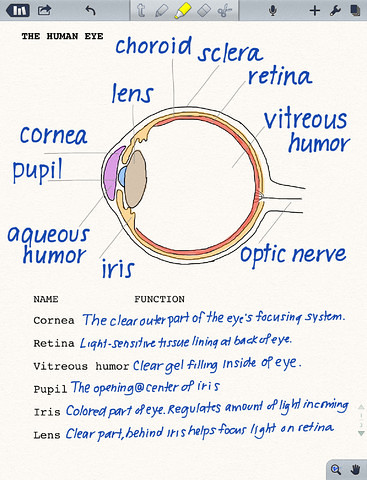





















My favorite app is iWatermark. It watermarks my photos which may not seem like a big deal to you until you have a photo that goes viral and can’t be traced back to you.
http://itunes.apple.com/us/app/iwatermark/id357577420?mt=8