Clipboard managers have become essential tools for Mac users seeking to optimize their digital workflows. With the discontinuation of ClipMenu, a once-popular option last updated in 2014, the search for a capable replacement has led many to discover Maccy. This open-source clipboard manager is rapidly gaining popularity among professionals and casual users alike, offering a compelling blend of functionality and efficiency.
What Is Maccy?
Maccy emerged as a response to the growing need for a modern, efficient clipboard management solution on macOS. Developed with a focus on speed, privacy, and user experience, this free tool is challenging the notion that premium features require a paid subscription.
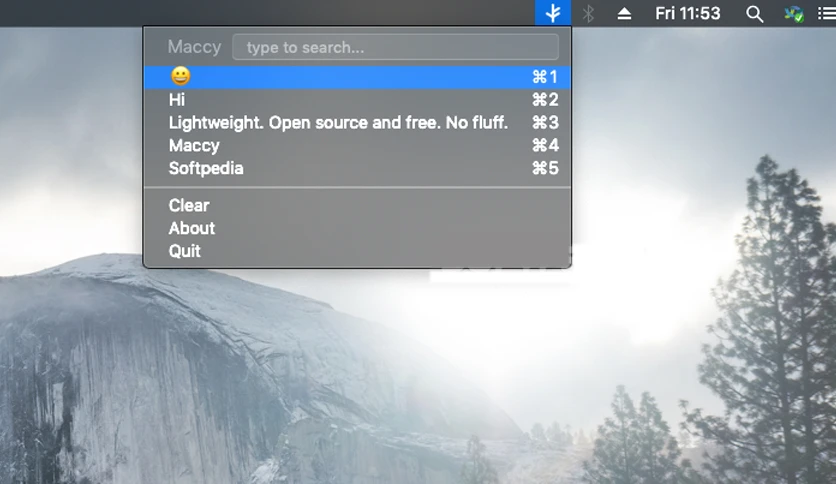
Maccy is a clipboard manager doing one job – keep your copy history at hand. Period.
• Blazing fast. Open and search your entire clipboard history in a fraction of a second. Nothing distracts you from what you’re focused on.
• Keyboard-first. Just type what you want to find and hit Enter. Don’t waste your time moving your hands away from the keyboard.
• Native and minimalistic design. Don’t get distracted by a sophisticated interface and useless features. Feels like the operating system has a built-in clipboard manager.
• Secure and private. Password managers are not logged. All the data is stored on your Mac and never leaves it.
• Customizable and extensible. Configure every aspect in preferences. Automate complex cases with Shortcuts actions.
• Open source. The source code is available on GitHub under MIT license. This version is being sold on the App Store to support the development.
Key Features:
Here are the key features that make Maccy such a standout candidate to replace the ClipMenu mac app.
Performance
Built on native macOS frameworks, Maccy offers exceptional speed. Users report near-instant response times, with clipboard history accessible within microseconds of activating the hotkey. This performance doesn’t come at the cost of system resources, as Maccy maintains its efficiency even when managing hundreds of clipboard entries.
Privacy and Security
In an era of increasing digital privacy concerns, Maccy takes a commendable stance. All clipboard data remains local, never leaving the user’s device. The application also demonstrates intelligent handling of sensitive information, such as passwords, by respecting the security boundaries set by password managers.
Intuitive Interface
Maccy’s interface is designed with a keyboard-centric approach, catering to users who prioritize efficiency. Custom hotkeys, fuzzy search functionality, and markdown handling are seamlessly integrated, allowing for quick adaptation to individual workflows.
Customizable Pinning System
A standout feature is Maccy’s pinning system. Users can designate frequently used snippets for quick access, with the added benefit of automatic keyboard shortcut assignments for these pinned items. This functionality proves particularly useful for developers and writers who often reuse code blocks or text templates.
Advanced Search Capabilities
The search function in Maccy goes beyond basic text matching. As users’ type, the application instantly filters through the clipboard history. An often overlooked but valuable feature is the ability to preview full content by hovering over search results, saving time and reducing errors in the selection process.
Comparing Maccy to Paid Clipboard Manager Apps
While many paid clipboard managers offer extensive feature sets, Maccy proves that core functionality doesn’t necessitate a price tag. Its performance and thoughtful design often match or exceed that of commercial options, prompting users to reconsider their software budgets.
How To Install Maccy
Maccy is compatible with recent versions of macOS. For users who find value in Maccy and wish to support its development, a paid version is available on the App Store or at Maccy.com. Maccy can also be installed for free via Homebrew using the command brew install maccy. The functionally of the paid version is identical to the free version, but by buying Maccy, users can financially back the project while enjoying the same features.
APPLE STORE: Easy install option. Requires a $9.99 payment to the Apple App Store. Best option for the average Mac user or anyone who wants to support the development of the project.
https://apps.apple.com/us/app/maccy/id1527619437
HOMEBREW: Just open the Terminal app on your Mac from the Utilities folder. Then type this brew install maccy to install Maccy for free. The Maccy app will then be added to your Applications folder.
GITHUB: Installing Maccy via Github is the best option for advanced users and people already familiar with Github. Not recommended for novice users.
https://github.com/p0deje/Maccy
Goodby ClipMenu. Hello Maccy!
I’ll miss ClipMenu. Like many Mac users, ClipMenu was an essential part of my daily workflows even though it hasn’t seen an update since 2014. A decade later, I was still using ClipMenu, but newer macOS updates unfortunately make it buggy or unusable.
Glad I found Maccy.

Private investor. Tech enthusiast. Broadcast TV veteran.















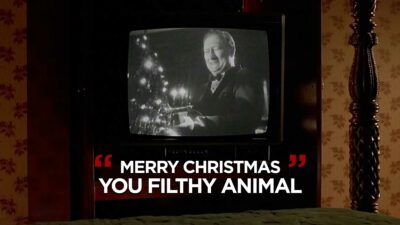

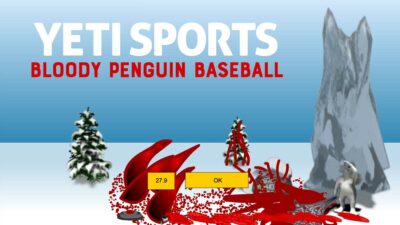





 Nvidia’s Stock Performance Wavers Despite Major CES 2025 Announcements
Nvidia’s Stock Performance Wavers Despite Major CES 2025 Announcements