Anti-counterfeiting technology in Adobe Photoshop prevents users from opening pictures of money. But what if your reasons to edit money in Photoshop aren’t part of a counterfeiting operation or a nefarious plan? This tutorial will show you how to Photoshop money for legitimate reasons.
Table of Contents[Hide][Show]
Before I explain some workarounds to these anti-counterfeiting measures, I think it’s important to understand why they exist. Counterfeiters have been caught using Adobe apps like Lightroom and Photoshop to make counterfeit money before, and Adobe isn’t happy about it. As a result, Adobe now uses image recognition technology to automatically detect if you’re trying to edit money in Photoshop.
WARNING: Counterfeiting is wrong, illegal, and a federal offense. Don’t do it!
Warning: This Application Does Not Support The Editing Of Banknote Images
If you’re detected attempting to edit images of money, then Photoshop will block you from opening the file and display a warning message. Go ahead and try it. Download this royalty free picture of US money from Pixabay and try to open it in Adobe Photoshop. You can’t. Instead, Photoshop will display this warning about not supporting the editing of banknotes.
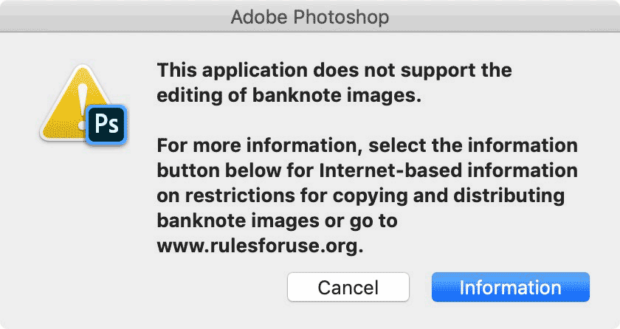
“This application does not support the editing of banknote images. For more information, select the information button below for Internet-based information on restrictions for copying and distributing banknote images or go to rulesforuse.org.”
You will get this warning no matter what you do to try to manipulate your image. Making a template or taking a screenshot can’t get rid of this warning message.
EURion Constellation And Other Anti-Counterfeiting Patterns

So how exactly does Adobe Photoshop know that you are attempting to edit banknote images? Since 1996, the EURion constellation rings and other similar patterns have been added to banknotes around the world to help prevent counterfeiting. When the EURion constellation or other secret pattern is detected, your attempt to Photoshop money will fail.
This counterfeit deterrence system technology is also included in many modern copiers and scanners. If you have a copier nearby, go try to make money by photocopying a dollar bill and see what happens.
Adobe Won't Let You Photoshop Money, So Here Are Some Workarounds ... #PhotoshopMoney #PhotoshopAlternatives #EURionConstellation #CopyProtect #Counterfit Share on XWorkarounds That Will Let You Edit Money Images
But what if you aren’t trying to make counterfeit money in Adobe Photoshop? Maybe you just need to make a graphic montage about the economy that has a dollar bill in the background. For example, this image of a Facebook logo with a money background or most of the pictures in this article. Then what are you supposed to do? Here are some workarounds and Photoshop hacks that will let you edit pictures of money, not make money.
Use Free Alternatives To Photoshop
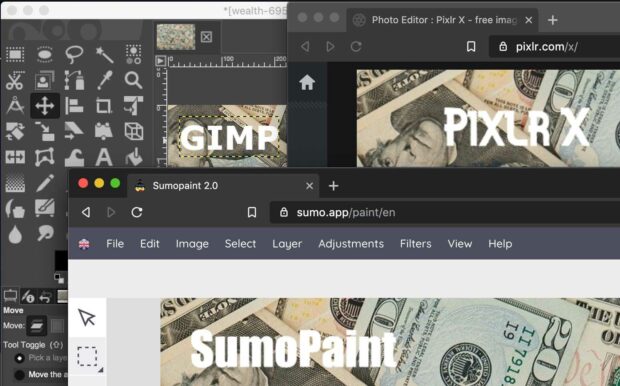
Adobe Photoshop is incredible, but it’s not the only image editor available. If you can’t use Photoshop to edit money, then use a free Photoshop alternative. All of these alternatives to Photoshop allowed us to open and manipulate images of money without restrictions. Software gets updated all the time, so these Photoshop alt applications may or may not have the same banknote editing restrictions by the time you read this article.
- GIMP (GNU Image Manipulation Program) is a free downloadable image editing application for Linux, macOS, and Windows. It is very Photoshop-like and includes filters, layers, layer masks, text editing, and everything else you’ve come to love in Adobe Photoshop. The user interface is a little clunky, but it’s very powerful.
- SumoPaint 2.0 is a browser-based image editing program. If you need to edit files and can’t download and install applications, then SumpPaint is an excellent alternative to Photoshop.
- Pixlr X is another free web browser-based image editor. With a clean and very easy to use interface, there’s a lot to love about this powerful photo-editing program. It even has Instagram-like filters and a mobile app for both Android and iOS.
Photoshop Money Trick: Use Money Images That Abobe Won’t Block
Adobe won’t block every image of money that you try to open. The trick is to find money that isn’t displayed flat and doesn’t make the EURion constellation and other patterns so easy to read. For example, this stock photo image of rolled-up money will open fine in Photoshop. But this background texture of American dollars (see link) will not open in Adobe Photoshop.
Hack Your Money Images Into Photoshop
If all else fails and you absolutely need to use Adobe Photoshop to make your money mockups, then try this Photoshop hack. Photoshop won’t let you import money images, but Adobe Illustrator ($239) will. Just import your money image into Illustrator and create a solid-colored box behind your money image.
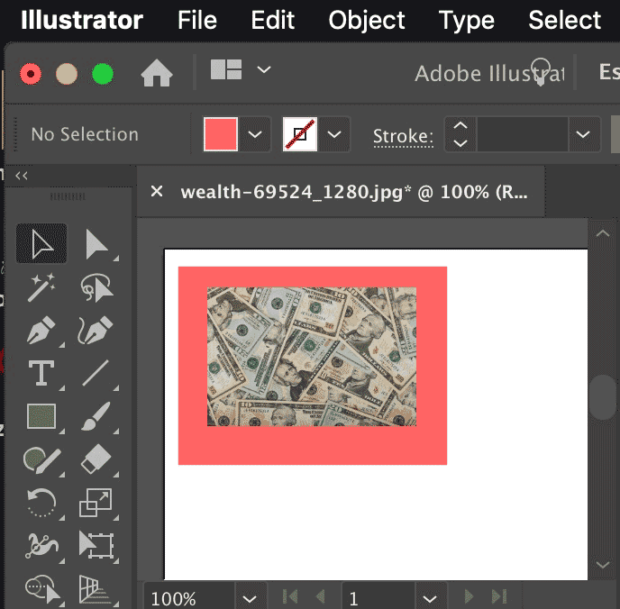
Then copy both the solid colored box and your money image and paste them into a new Adobe Photoshop document as a “smart object.” Voila! You now have your money image in Photoshop. Feel free to remove the solid colored box and edit away.
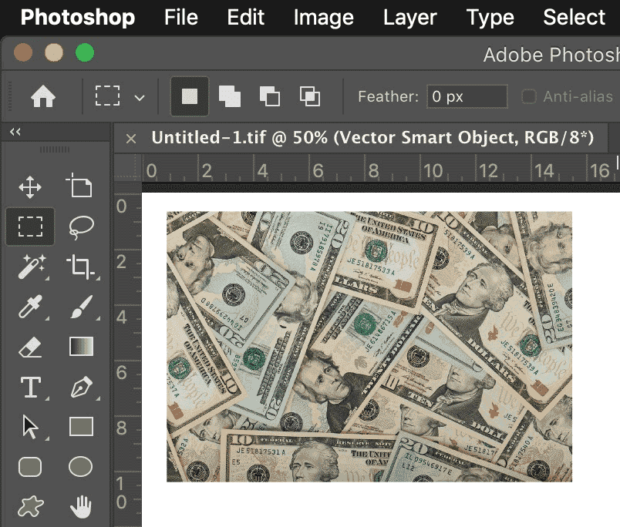
How To Edit Money In Photoshop Or By Using Photoshop Alternatives
There you have it. Simple workarounds that will let you either edit money in Photoshop or by using Photoshop alternatives like GIMP, SumpPaint, or Pixlr X. Good luck with your design project, and don’t break the law! Just reading this article on how to Photoshop money probably flagged you in a government database anyway.
How To Edit Money In Photoshop ... #PhotoshopMoney #PhotoshopAlternatives #EURionConstellation #CopyProtect #Counterfit Share on XRelated Articles:
- Famous Works Of Art Photoshopped With Apple Airpods
- Missing Missy: The Lost Cat with a Photoshop Battle
- BP Caught Photoshopping Deepwater Horizon Oil Spill Images
- How To Remove Red Eye In Adobe Photoshop

Frank Wilson is a retired teacher with over 30 years of combined experience in the education, small business technology, and real estate business. He now blogs as a hobby and spends most days tinkering with old computers. Wilson is passionate about tech, enjoys fishing, and loves drinking beer.

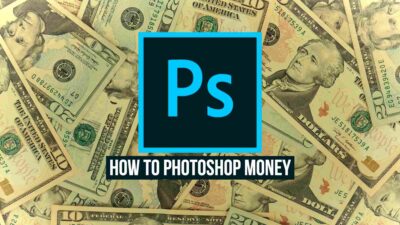





















 Should Scientists Create A Woolly Mammoth Clone?
Should Scientists Create A Woolly Mammoth Clone?
Easy way, to use banknote image in Photoshop:
https://www.youtube.com/watch?v=3qQlY9JqT6A
thanks! i was trying to make a local economy image for a story on my TV station’s website using an AP image but Photoshop blocked me. my segment producer didn’t care and was angry. so i found your article and used SumoPaint. worked like a charm!