Are you wondering how to become a publisher on the Apple News news aggregator app? It’s actually very easy and a great way to get your blog posts out to both Apple desktop and mobile users. Not only can Apple News help drive more traffic and exposure to your website, but it can also help make you some money. This tutorial will walk bloggers and web publishers through the process of how to submit to Apple News. Here’s how to get started.
Requirements:
- A website with content
- Apple ID / iCloud account (free)
- High-quality images of your logos
- 20 minutes of free time
NERD NOTE: Apple News was first announced in September 2015 at Apple’s WWDC conference. The technology behind Apple News is based on Prss, a Netherlands-based digital magazine company that Apple acquired in 2014.
Go To The Apple News Developer Page
Go to the Apple News Developer page for publishers and click on Sign Up Now. This page will also have additional information for publishers on how to submit to Apple News. You should now see the Welcome To News Publisher page. Click “Continue”.
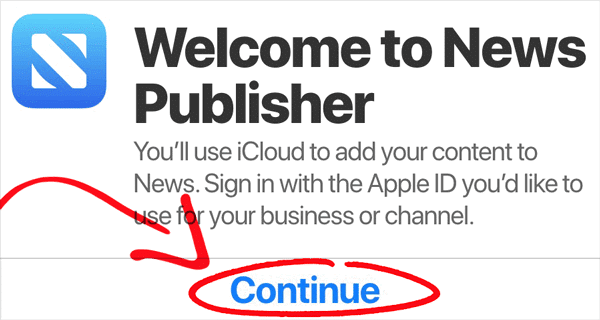
Enter Your Apple ID
Enter your Apple ID info and sign in to your iCloud account. Having an iCloud account is required for all Apple News publishers that want to submit to Apple News. It’s Apple’s way of preventing spam and abuse on their platform.
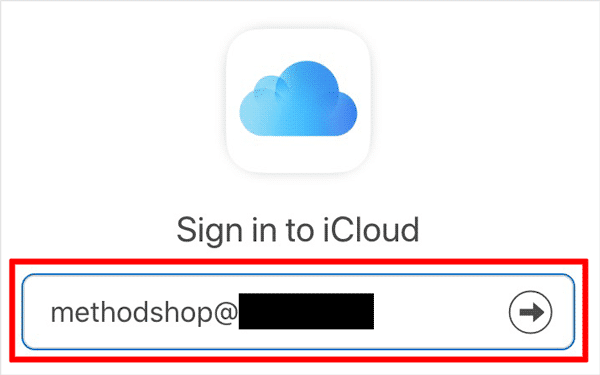
If you don’t want to use your personal Apple ID for submitting your site to Apple News, or if you don’t already have an iCloud account, then here’s a tutorial on how to create one. And no, you don’t have to own an Apple device to have an Apple ID. Even Linux, Android, and Windows users can create an Apple ID. If you have an old iPhone, iPod Touch or iPad, this could be a good way to repurpose it.
You will need to complete a Two-Factor authentication check and accept their terms before you can proceed. Verify your iCloud email address and then go back to step one.
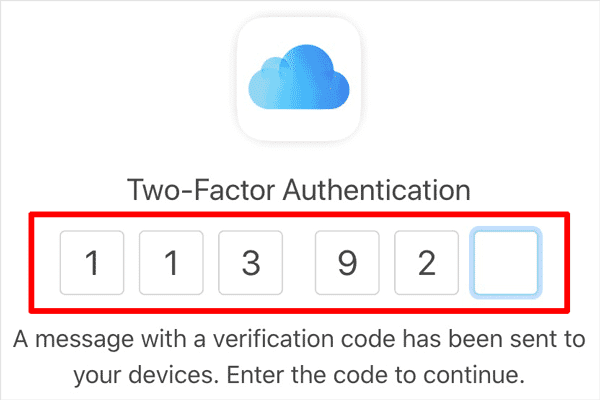
Set Up Your Apple News Channel
After you successfully sign in, then you will need to fill out some basic information for your website.
- Channel Name: The name of your website.
- Website: The URL of your website
- Content Language: You have 27 options to choose from ranging from (4) variations of English to Malay, plus an “Other” option.
- Primary Audience: There are (3) options, General, Children or Mature.
Upload Your Logos
There are two images that you can upload to Apple News for your website: Logo and Type-Based Icon. The Logo is a square image that will get displayed along the left side of Apple News among other places. The Type-Based Logo will appear at the top of each page of your content.
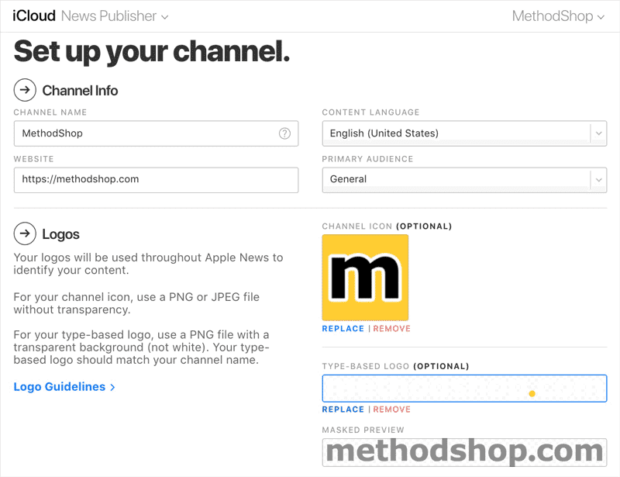
Logo: Apple suggests uploading a PNG. Here’s more information on the Apple News Logo Guidelines.
Type-Based Logo: This image MUST be at least 256 x 256 pixels, but Apple recommends images that are 2048 pixels wide. Upload a nice clean text version of your logo with a transparent background.
Address & Contact Info
If Apple has any questions, then how can they reach you? Fill out your address and contact information for both Business Inquiries and Content Inquiries. Click Done.
Content Feeds
How do you want to publish content to Apple News? You can create content using the Apple News platform, submit via API or by using RSS feeds.
RSS Feeds For Your Site
RSS feeds have several advantages. RSS feeds automatically contain headlines, images, an excerpt or sometimes the entire article from your website. Plus they are easy to distribute. No Apple News API setup is required.
If you are using a modern blogging platform like WordPress, then your website already has an RSS feed. Try typing /feed at the end of your URL like this: methodshop.com/feed. If you see a page with a bunch of code, then that’s your RSS feed.
If you proceed with RSS, then Apple will warn you about the disadvantages. Click continue and then add RSS feeds for all the major sections of your website.
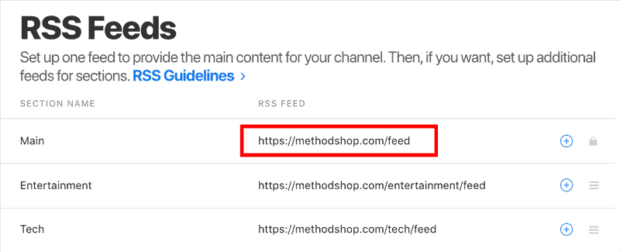
Apple News Format:
Although much less automatic compared to RSS feeds, the Apple News format is optimized for Apple devices and gives you analytics, revenue opportunities and additional multimedia features like animations, photo galleries, native video playback and more. Plus Apple might feature your content if you use their platform instead of RSS.
Apple API
This is probably the best option. The Apple News API works via a plugin installed on your website. Compatible options include WordPress, Squarespace, and Drupal. This includes the same features as above.
Submit To Apple News: Final Review Before You Finalize Your Apple News Publisher Application
Take a moment to review your application and then submit your site to Apple News. While your site is under review, you can’t make any changes until the review is complete. After your site has been approved (fingers crossed), then you will have the option to modify your account settings.
And if you found this tutorial on how to submit to Apple News helpful, then please consider dropping $1 into our Beer Fund. We work hard to create these articles and your support is greatly appreciated!
How To Submit Your Blog To #AppleNews. A Detailed #Tutorial For #Publishers Who Want To Submit To Apple News And Increase Content #Discoverability ... #publishing #newsroom #writingcommunity #writers #blogging Share on XThe Advantages Of Apple News
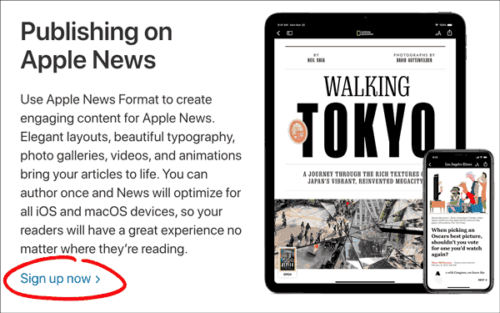
If you write it, will they come? Not necessarily. Even if your website has great content, your audience might not be able to find it. There are several ways to increase the discovery of your content. For example, submitting your site to search engines and sharing posts on social media. But with billions of Apple users around the world (mostly iPhone owners), taking advantage of Apple News makes a lot of sense.
Related Articles:
- Free Ways to Amplify Your Blog Posts
- Why Brand Blogging Should Be A Critical Part Of Your Content Strategy
- When Was The Last Time You Updated Your WordPress Ping List?
- How to Force HTTPS By Modifying Your .htaccess File

Frank Wilson is a retired teacher with over 30 years of combined experience in the education, small business technology, and real estate business. He now blogs as a hobby and spends most days tinkering with old computers. Wilson is passionate about tech, enjoys fishing, and loves drinking beer.














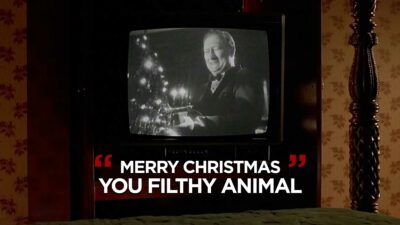

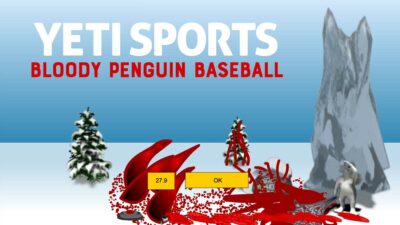





 Incredible Version Of Radioactive By Imagine Dragons On Howard Stern
Incredible Version Of Radioactive By Imagine Dragons On Howard Stern
excellent tutorial! thanks.