
 Can’t fully express yourself with Twitter‘s 140-character limit? It can be tough. And sometimes plain text just isn’t enough. Luckily services like TwitPic and Ping.fm allow us to embed picture links in our tweets. But what about video? There are actually a few services helping bring video to Twitter and BubbleTweet is one of the best.
Can’t fully express yourself with Twitter‘s 140-character limit? It can be tough. And sometimes plain text just isn’t enough. Luckily services like TwitPic and Ping.fm allow us to embed picture links in our tweets. But what about video? There are actually a few services helping bring video to Twitter and BubbleTweet is one of the best.
A “BubbleTweet” is a short video clip that plays in a”bubble video player” that floats on top of your Twitter page. That’s right. When one of your Twitter followers clicks on your BubbleTweet URL, the video clip plays on top of your Twitter page. Then, when the video is done playing, the player “pops” and goes away. It’s simple, easy to use and just plain fun.
Besides a Twitter account, all you need to start BubbleTweeting is an existing video clip or a webcam. Ready to make your first BubbleTweet? The tutorial link below will walk you through the process step-by-step.
Tutorial: How to tweet video clips on Twitter using BubbleTweet

Frank Wilson is a retired teacher with over 30 years of combined experience in the education, small business technology, and real estate business. He now blogs as a hobby and spends most days tinkering with old computers. Wilson is passionate about tech, enjoys fishing, and loves drinking beer.



















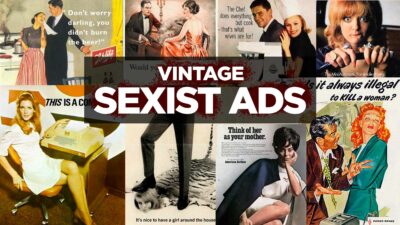


 The Faith No More Reunion Tour Is Really Happening!? (2009)
The Faith No More Reunion Tour Is Really Happening!? (2009)
Leave a Reply
You must be logged in to post a comment.