You may have heard of Pinterest and thought to yourself: What is this new social network? More to the point, is this a social network I need to be on? This tutorial will walk you through how to signup and start using Pinterest.
Answering the second part of the question will really depend on you. Right now, ComScore has shown explosive numbers and is really starting to grow outside the US. While it’s not 800 million users, it is almost 1/4 that number at 186 million. More to the point, there are users on Pinterest showing specific interest. Maybe they’re a food enthusiast, a tattoo artist, or a floral arranger. You will see it within seconds of browsing the site.
Set up a Pinterest account
Start by going to Pinterest.com. You will be asked to set up an account. You can create an account using your Twitter or Facebook accounts. When authorized, you will be asked to put in an email address and password. This is how you will log into Pinterest.
Search for Friends
You will then be asked to find your friends on Pinterest. You can do that by pairing your Facebook or Twitter friends, or just browse the Pinterest boards to find people. When you see someone you like, select their name. You will be shown their page, where you will follow their Pin boards, as opposed to the person. You can also choose to “Add All”, if you want to follow the person completely.
Create a Board to Pinterest
Select the “ADD” option on the top-right hand corner. You will get three options – Pin, Upload a Pin, and Create Board. When you choose “Create Board”, you will be asked to name that board. Choose a category, and who can see this board. You can make it private, or public.
I have several boards. One is called “Madison, WI“, where I am from. When I post pictures about Madison, I will pin to that board. I have created boards to events I went to (SXSW, CES), places I visited, or specific categories, like my show, iPad365.
Post to Your Boards
Once the board is created, you can start putting content up. Pictures or video – you can also put up web pages. Some websites have a “Pin it” button (similar to the “Tweet” or “Like” buttons you may see on it). When you add a pin, it asks where the pin is located. Select the location, and Pinterest will load up the link. Once you choose “OK”, the pin will be set up.
Copyright Issues
Keep in mind, if you post copyrighted material, your post may be taken down. If you continue to post copyrighted material, your account may be suspended. This is in accordance of the Digital Millennium Copyright Act of 1998).
Your account can also get suspended if you do not follow the posting guidelines. For example, if you post pornographic material, your account may be suspended.
What Should I Post to Pinterest?
You can post a multitude of images, but the best use is what comes from your phone’s camera. If you see a spring flower, take the picture and post it. Before you bite into that awesome steak dinner, take a picture and post it. Do you see a sign that is misspelled? Post it!
You can also post pictures from articles of websites that have the pin-it option. After all, if a website says you can pin it (if they have the button on the site), then you can pin it.
More important, when you Post to Pinterest, remember to choose dual-posting to Twitter and/or Facebook. Kill 3 birds with one stone…
Who Does Pinterest Cater To?
Right now, the demographic is Women 25-34 years old. So if your website caters to Men, you might not want to use this site (or DO YOU?). Pinterest has been known to bring traffic to your sites. Even if it only brings 1-2 people, that’s 1-2 more people than without Pinterest.
Pinterest also can cater to Photographers, Videographers, Photoshoppers and Infographic creators. With your content on Pinterest, people can browse simply by going down the page. If you see something you like, simply Repin, Like or comment.
I see a lot of Tattoo artists using Pinterest to show off their creations. Crafters and Steampunkers also put their creations up on the site. But you can also get a lot of images and video of that pair of shoes.
So the reality is, every type of person is using Pinterest, although the demographic is strong for Women 25-34.
Explore, Explore, Explore
The bottom line is to explore the website. See what is being posted and follow what you like. When you take a picture, add it to your Pinterest boards, and you might just get new fans that follow you. If you can make any social network work for you, then do it.
What do you use Pinterest for? Let us know @Methodshop

As a podcaster, videographer and blogger, Jeffrey works to convey the geek message. Inspired and passionate about tech and geek life. As a musician, Jeffrey loves to rock the house.



















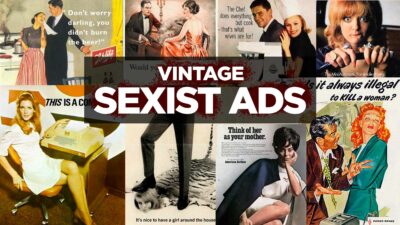


 5 Useful Things That You Can Do With A First Generation iPad
5 Useful Things That You Can Do With A First Generation iPad
Leave a Reply
You must be logged in to post a comment.