Be mobile-friendly or become invisible: That’s the message coming from Google this month. Based on data showing that now 60% of all consumer Internet traffic is from mobile devices, Google updated their search algorithm to filter out sites that might not display or function properly on a smaller mobile screen.
Mobilegeddon: Mobile-Friendliness Is Now A Ranking Signal
According to a February post on the Google Webmaster Central blog, “Starting April 21, we will be expanding our use of mobile-friendliness as a ranking signal.” As a result, brands unable to pass Google’s mobile-friendly criteria will see a severe hit in their search engine traffic. The update has been dubbed “Mobilegeddon” by those in the industry. If you haven’t already, you might want to test your website now using the Google Developers Mobile-Friendly Test.
What Is “Mobile-Friendly”?
Google is looking for one or more of the following for a site to be considered “mobile-friendly”:
- Responsive Design – Same site works
- Dynamic serving
- Separate mobile site (usually m.domain)
But even if your site is using one of these methods for mobile, there’s still no guarantee it will make the cut.
5 Reasons To Upgrade Your Website
Here are 5 reasons to upgrade your website and create a better mobile experience for your customers and users. It will also provide the obvious benefit of sending Google search engine traffic to your website.
01) Mobile Content
Desktop and mobile users should be shown completely different content. A mobile user doesn’t need to see everything. The smaller screen makes it harder to scroll, especially horizontally. Leave out things from your mobile experience like sidebar content or every element of a 4-column footer. Also trim your forms down. Expecting a mobile user to fill out a 20+ field form on a mobile device while they are walking through an airport is unrealistic. Give your mobile users just enough info to get in, get what content they want and get out. Anything more could just push them away to a competitor with a better content experience.
02) Redirection Issues
What happens when a mobile user tries to access a specific page on your website? Maybe from a link via an email newsletter or a tweet? Are they taken to a mobile version of that content or are they just redirected to a generic mobile homepage where they have to search again for the content they were originally looking for? If you answer is the latter, then you will have a Mobilegeddon issue. Sending all mobile traffic to your mobile homepage is a bad user experience and something Google will penalize you for doing.
03) Calls To Action
Does the content on your site have specific calls to action? If you’re not encouraging your mobile visitors to buy, sign up or take some kind of meaningful action with your brand then you are not only missing out on potential business but hurting your mobile user experience. According to a study conducted by iAcquire and SurveyMonkey, 70% of mobile leads result in some sort of action within one-hour.
04) Design
Another fatal mistake brands make with their mobile websites is designing poor mobile experiences. How many times have you frustratingly tried to tap on a tiny button or link on a website or accidentally opened an ad? Even if your site technically loads properly on mobile devices, if it’s not designed to be mobile-friendly with large buttons, easy to fill out forms and properly integrated mobile advertisements, then you could be flagged by Google.
05) Foot Traffic
One of the biggest mistakes retail marketers make is focusing on gaining web traffic, Facebook Likes or Twitter mentions and not driving foot traffic. Don’t get me wrong, growing your brand’s social media presence, or boosting web traffic, has significant value. But unfortunately, it’s often difficult to show a direct connection between your online efforts and retail foot traffic. Online brands have a much easier time converting search traffic into paying customers. Traditional brick-and-mortar retailers and restaurants have a much harder time turning online users into physical visitors.
One tactic that can help convert a mobile experience into a retail visit, is to use a mobile locator. Companies like PlaceCodes are capable of displaying a “where to buy” list of stores or restaurants. If a user searches for your brand, product or service, then make sure they know the closest location. This will help them find your business based on their geo-location.

Frank Wilson is a retired teacher with over 30 years of combined experience in the education, small business technology, and real estate business. He now blogs as a hobby and spends most days tinkering with old computers. Wilson is passionate about tech, enjoys fishing, and loves drinking beer.




















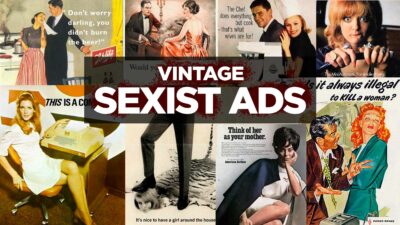


 Interview with PigeonShip Founder Jared Overton
Interview with PigeonShip Founder Jared Overton
Leave a Reply
You must be logged in to post a comment.