If you aren’t someone that knows HTML or CSS you may be freaking out a little bit if you are trying to customize a WordPress theme. The good news is that when you are working with the easy WordPress page builders, you won’t have to code anything. They simplify the production process. All you have to do is drag and drop.
Table of Contents[Hide][Show]
Why You Should Love WordPress
WordPress is a great CMS (content management system) that allows its users to have free access and the ability to customize it without any limits. There are no upgrades or upsells, it is simply free for you to use.
WordPress has many plugins available to help customers easily integrate products with WordPress. You will also find there are thousands upon thousands of themes that are available that make its use very convenient.
The support for WordPress is top of the line. You can almost always find what you are looking for in terms of a solution. The WordPress Support Forum is a great place to visit if you ever get confused about what you are doing.
And of course, we cannot forget that WordPress is SEO friendly. Many of the sites that you see at the top of the search engines are WordPress sites. Even if you don’t know a lot about SEO right now, you will be glad that you have it in the future.
Beaver Builder
Not only does Beaver Builder have a cool name, but it also gets busy like a beaver. All of the 5-star reviews online should be a hint that you’re going to smiling when you use this easy to operate, beginner-friendly WordPress plugin. Even the least expensive version gives you great functionality.
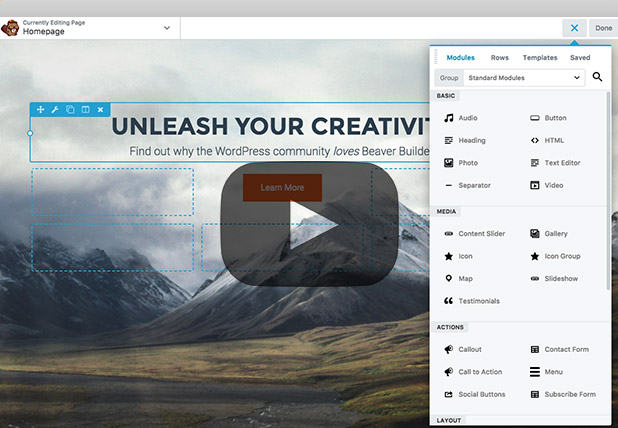
Beaver Builder is so quick that you are going to get more done in less time. You don’t have to wait for it to catch up with your imagination and ideas. Just let everything keep flowing.
If you go through the basic and advanced modules, then you’ll find almost anything you could hope for. Any design element that you want is now possible. If you want an easy option that isn’t going to break the bank, at $99 for an unlimited license, this plugin is a great choice.
Elementor
Elementor is a top-notch page builder that was built with speed in mind. When you start to use it, you will be surprised at how quickly you are able to zip through the design process.
Since Elementor is a live page builder, you can see exactly what is being done in real-time. All you have to do is drag and drop. You will find a large selection of widgets within this page builder. A lot of these are the most popular elements that people want in their site design. And all of Elementor’s widgets come with their own settings.

If you have widgets that you created with other WordPress plugins, don’t worry, you can add these too. The flexibility that you get with this page builder is amazing. If you don’t feel like building out your own design, you can use one of the ready-made templates and simply place your content where you want it.
A $49 price point for unlimited licenses makes it affordable for anyone.
Divi
Divi is a WordPress and theme builder that uses drag and drop to make your life easier. There are also 20+ templates for different kinds of websites so if you need it for something other than WordPress, you have options.
If you feel the creative touch coming on, you can make your own Divi layouts. If you want to export your Divi layout to another installation, that is possible as well.
Divi has a little bit of a steep price point for what they offer — $69. While it is a good page builder, there are too many shortcodes to make things confusing and problematic if you decide to change things up. Too many moving parts to get broken.
Save some money and a headache and go with another option.
Themify Builder
For those of you that are using a theme by Themify, you already have the builder. If you don’t have a theme from this developer, you can get the plugin through WordPress.
Themify Builder is a simple page builder and has several modules that are ready to use for adding to pages and post. The only problem with some of the modules is that you will have to install separate WordPress plugins. This can be a heavy load on your site.
You can edit your pages from the admin area or from the live site where you will be able to see exactly how your changes appear. You can also use one of their ready to use layout.
This page builder fell short in our book. $39 that can be spent elsewhere. Not as beginner-friendly as necessary if you are just learning.
Great WordPress Page Builders
Now you have some great WordPress page builders to choose from when you want to create a beautiful WordPress site without coding. No more having to wonder and worry if you are going to get a line of code wrong or if you are really in the beginner stage if you are going to accidentally delete something and crash your site. Drag and drop page builders are a lifesaver.
What are your favorite plugins for WordPress? Leave a comment with your suggestions below.
Related Articles:
- How To Enable GZIP Compression For Your WordPress Blog
- When Was The Last Time You Updated Your WordPress Ping List?
- Gutenberg Sucks! Here’s How To Disable It In WordPress
- How To Remove Site Name From Page Titles in WordPress

Private investor. Tech enthusiast. Broadcast TV veteran.















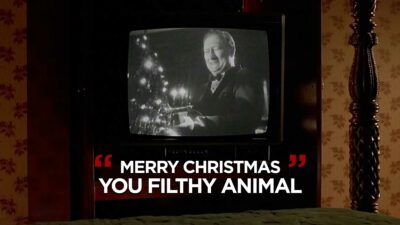






 7 Great Apps To Help Spice Up Your Summer
7 Great Apps To Help Spice Up Your Summer
WP rocket is an awesome plugin. Made my site much faster.