 Is your iPod or iPhone frozen? This can happen for a number of reasons and does not necessarily indicate a serious problem. Sometimes they just need a restart much like the way your computer needs a reset once in a while.
Is your iPod or iPhone frozen? This can happen for a number of reasons and does not necessarily indicate a serious problem. Sometimes they just need a restart much like the way your computer needs a reset once in a while.
Restarting an iPod or iPhone is a simple procedure that will not erase any of your music, data files, or customized preferences.
Sometimes the iPhone just gets confused. For example, the iPhone may be powered on but it won’t respond to any button, switch, or touchscreen input. Try pressing and holding the Home button on the front of the iPhone for 6 seconds until the active program closes.
If this technique does not resolve the issue or the iPhone is in a different state such as showing a persistent Apple logo on the display, then you should reset the iPhone.


Frank Wilson is a retired teacher with over 30 years of combined experience in the education, small business technology, and real estate business. He now blogs as a hobby and spends most days tinkering with old computers. Wilson is passionate about tech, enjoys fishing, and loves drinking beer.














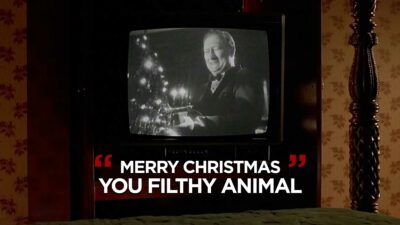







Leave a Reply
You must be logged in to post a comment.