If you are using Safari on Tiger, thanks to the magic of widget autoinstall, combined with the meta tag, widgets can be installed automatically in your dashboard.
WARNING: The link below will install a widget onto your computer exposing the vulnerability of Tiger!! DO SO ONLY IF YOU KNOW HOW TO DELETE WIDGETS THROUGH LIBRARY FOLDER. Those running 10.4 may NOT want to do this – the actual widget is harmless but will nonetheless install a Dashboard widget onto your computer – read the website instructions for removing it.
If you go to stephan.com on your Mac, then you will see the flaw of Apple’s Dashboard, new in Mac OS X Tiger 10.4. The program has the ability to install programs, erase hard drives, a whole bunch of stuff we don’t like, right through Safari. It even bypasses the need for a user name.
If you’re using SAFARI, the widget will install automatically, and if you’re using Explorer, Firefox, or something else, it will save it to your desktop to which you would have to place it in the right folder from there.
Apple is working on a patch for safari, but for users wishing to install Tiger, it is recommended that you manually uncheck the SAFARI checkbox when doing a customized install and wait for Apple to fix it…then just download it free from their site.
Related Articles:
- Hacker Charged With Stealing Information From U.S. Army
- Ways To Protect Yourself From Spam Emails and Scam Artists
- Bluetooth Sniping: Wireless Hackers Build A Bluetooth Sniper Rifle To Expose Security Flaws
- Did You Buy A New Smartphone? Move Your Two-Factor Authentication Apps ASAP!

Frank Wilson is a retired teacher with over 30 years of combined experience in the education, small business technology, and real estate business. He now blogs as a hobby and spends most days tinkering with old computers. Wilson is passionate about tech, enjoys fishing, and loves drinking beer.

















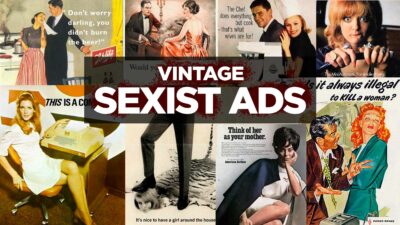




 Is The New Yahoo Music Service Worth Your Time?
Is The New Yahoo Music Service Worth Your Time?
Leave a Reply
You must be logged in to post a comment.